Go to https://openweathermap.org
Sign Up free acount...
Then, you have a key to run this control...
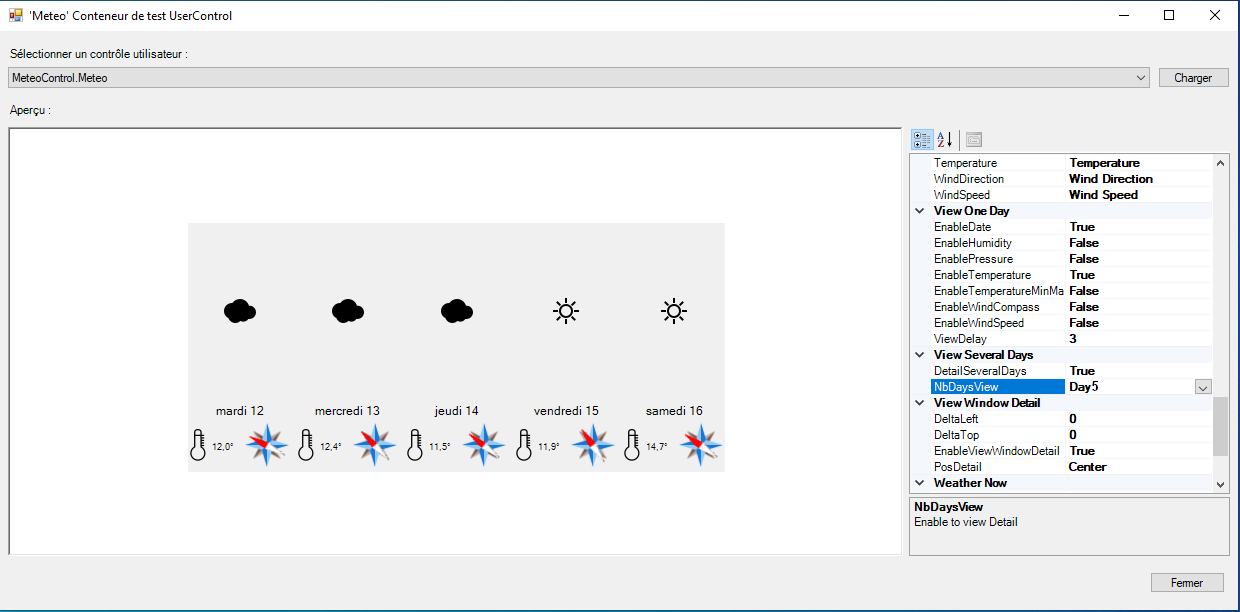
You can customize everything.
Hourly weather forecast for 5 days to come.
Add Control to your projet.
Download Nuget : Nuget Meteo
Find City to get weather forecast.
Meteo.CityAutoLocation = True ' Use Computer Localisation to find Lat & Lon
Or
Meteo.CityLat = "12.1222" ' Search Latitude of Town
Meteo.CityLon = "1.12224" ' Search Longitude of Town
Customize Meteo.
Meteo.APIKey = "xxxxxxxxxxxxx" 'Type you API Key
Meteo.Enabled = True 'When is 'True' you run the control.
Meteo.TimeInterval = 120 'Interval of the weather check
Meteo.View = MeteoControl.Meteo.TypeView.OneDay 'Type of View : Icon and Information, just icon or several days (8 Max weather forecast).
Meteo.ShowPic = MeteoControl.Meteo.TypeImage.Center 'Show Icon Weather Center or Zoom
Meteo.Units = MeteoControl.Meteo.TypeUnits.Metric 'Imperial/Metric
There are images in the control, but you can change all the pictures of weather...
This control works with Gif Animed...
Meteo.LangageMeteoData = "en" 'Return language for weather information. Use the country code.
Meteo.Humidity = "Humidity" 'Translation for 'Humidity'
...
Look in the control properties for other translations


Meteo.EnableDate = True ' Actived if 'True'
Meteo.EnableHumidity = True
Meteo.EnablePressure = True
Meteo.EnableTemperature = True
Meteo.EnableTemperatureMinMax = True
Meteo.EnableWindSpeed = True
Meteo.EnableWindCompass = True
Meteo.ViewDelay = 3 ' Delay in Seconde
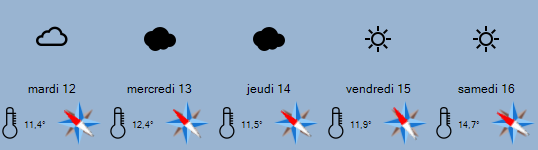
Meteo.DetailSeveralDays = True 'Show T° and Wind
Meteo.NbDaysView = MeteoControl.Meteo.MultiViews.Day5 'Choose the number of days to display (5 Max)
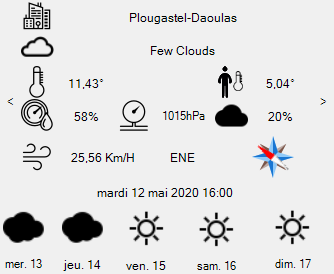
Displays the weather forecast per 3 hours over 5 days future.
Meteo.DeltaLeft = 0 'shifts the window in pixels
Meteo.DeltaTop = 0 'shifts the window in pixels
Meteo.EnableViewWindowDetail = True 'True : you run can by clicking go to the detail of day.
Meteo.PosDetail = MeteoControl.Meteo.TypePosDetail.Center
Copyright (c) 2020 JYL Software
Permission is hereby granted, free of charge, to any person obtaining a copy of this software and associated documentation files (the "Software"), to deal in the Software without restriction, including without limitation the rights to use, copy, modify, merge, publish, distribute, sublicense, and/or sell copies of the Software, and to permit persons to whom the Software is furnished to do so, subject to the following conditions:
The above copyright notice and this permission notice shall be included in all copies or substantial portions of the Software.
THE SOFTWARE IS PROVIDED "AS IS", WITHOUT WARRANTY OF ANY KIND, EXPRESS OR IMPLIED, INCLUDING BUT NOT LIMITED TO THE WARRANTIES OF MERCHANTABILITY, FITNESS FOR A PARTICULAR PURPOSE AND NONINFRINGEMENT. IN NO EVENT SHALL THE AUTHORS OR COPYRIGHT HOLDERS BE LIABLE FOR ANY CLAIM, DAMAGES OR OTHER LIABILITY, WHETHER IN AN ACTION OF CONTRACT, TORT OR OTHERWISE, ARISING FROM, OUT OF OR IN CONNECTION WITH THE SOFTWARE OR THE USE OR OTHER DEALINGS IN THE SOFTWARE.